Introduction |
top |
In 1995, HREF Tools Corp. brought to market a product known as WebHub, the first comprehensive web application framework for creating reliable, high-perfomance, dynamic web sites with re-useable html and program logic.
Today WebHub is being deployed by hundreds of corporations and large organizations around the world for sophisticated database-driven Internet and Intranet systems.
The architects of WebHub sought to provide a powerful framework that would solve critical web-related issues within an entirely flexible and extensible development environment. At the time of WebHub's development, few Web developers had canvassed critical issues such as
The objective of this paper is to outline the ways in which WebHub has tackled these
and many other mission-critical requirements, making it the best Web development tool
available in the market today.
This White Paper has existed for some time as a RichText document, readily downloadable and readable in MS Word or any other rtf reader. We at ENW International, Ltd., being recent WebHub converts, thought it would be useful to have this document available as HTML.
QuickTour - a note from Jack Cane
top On the twin assumptions that (1) not all readers have sufficient time to read through the entire 30-page document and (2) the "good parts" are distributed throughout the text, we thought that some readers might benefit by following this list of hyperlinks for a quick overview: The text is literally a part of the full document, but you will be pointed to a series of hyperlinks to speed you through an initial review of this excellent document.
To follow the tour, just continue reading as desired, and click on the 'QuickTour: Continue' hyperlinks when you find them. All links move you forward in the document.
Architecture |
top |
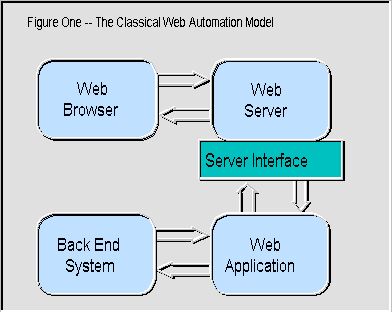
What this classical model obscures is the complexity involved in managing both the
server interface, which can vary significantly from server to server, and the effects of
high traffic or slow back-end response times on a Web site.
Figure Two expands on the common model to show WebHub's architecture, designed to overcome
both problems at once. The three key innovations are:

The WebHub components and example code are all related to building the Web application logic itself — the Runner and Hub have taken care of the rest. Instead of writing code to manage request queuing, or to interact with a given server interface, you'll be using the components to interpret the information provided by the surfer - during their entire session, not just for the current request - and producing the appropriate response.
The full potential of this architecture is seen very early on in the development process. For example, instead of trying to debug complex thread-safe DLLs which can crash the entire Web server when an error occurs, WebHub developers can do their development and live debugging right in the Delphi IDE. Application bugs do not affect the Hub, Runner or Web server. New versions can be built, deployed and tested in seconds, with no need to take the server down.
Speed is another direct benefit of the WebHub architecture. Server interfaces such as
CGI-BIN require the entire Web application to be
loaded and unloaded from memory to handle each surfer's request. This creates a huge
overhead for typical Web applications which are several hundred KB (or more) in size. With
WebHub, however, the Web application stays loaded at all times, and only the tiny Runner
is loaded for each request.
More important still, a permanently loaded application can maintain permanent connections
to any back-end services, which can make the difference between milliseconds and tens of
seconds in satisfying a surfer's request.
The Hub can manage different applications, each of which provide different services required by the site. A truly modular solution is possible because the same surfer information can be seamlessly shared across and between applications. Apart from the improvements in program maintainability, this is particularly important when some requests take significantly longer to service than others. They can be routed to a module built for that purpose while "regular" requests from other surfers are handled by less time-intensive modules.
The result is that other surfers are able to have their requests serviced even though one surfer may have requested information which would otherwise tie up the entire system for many seconds.
The final, crucial benefit that arises from WebHub’s architecture is scalability. As well as handling different applications, the Hub is able to manage multiple running copies of the same application. In effect, it allocates the next surfer’s request to a copy of the application which is not already busy satisfying an earlier request. This doesn't require special forethought or coding in the applications — as far as each copy is concerned, it may as well be the only application running on the system.
Certain operations, such as those requiring persistent database connections, might require a surfer to always return to the same copy of an application. This, too, is covered, with the ability to "lock in" a surfer to a particular copy of an application once the first request has been made.
Scaling-up a site by running more copies of an application on the same server will almost always help site responsiveness as traffic increases — especially if much of the time required to deal with each request is actually determined by back-end response times. However, at some point diminishing returns set in as the server reaches 100% CPU load.
With other Web development approaches, this would normally be the time to invest in significantly faster iron, or a total software redesign. With WebHub, easy solutions are at hand:
In short, the Runner/Hub/Application architecture used by WebHub provides immense
benefits for Web sites in critical areas such as performance, server independence,
reliability, load sharing, and ease of debugging and scalability.
Database Support |
top |
WebHub's data access capabilities derive directly from the excellent support that Delphi has in this area.. All the options offered by the Delphi Client/Server edition are available to applications built using WebHub, including third-party add-ons such as Apollo, as long as they support a TDatasource component.
Thus, a Web application may be presenting or accumulating information contained in a local Paradox or Access table, or it may be running complex SQL queries against an enterprise Client/Server back end like Oracle or Interbase.
WebHub applications fit well into the multi-tiered database framework supported by Delphi 3.0+ — in effect, the Web application becomes a client which presents the surfer's requests to a remote server tier and then displays the results. The same business rules developed for other applications accessing the database can thus be applied to the Web application.
Once again, however, WebHub's implementation of database support has enabled significant development and performance efficiencies. Naturally, WebHub provides a number of components like the TwhdbGrid, which can automatically present tabular information in HTML. These are enhanced by properties to control not only which fields are displayed, but also the index order of the result. These properties can be set by the developer or the Webmaster, and can even left open to control by the surfer.
For those who wish to exercise finer control over the display, TwhdbScan provides the same record-by-record control as the TwhdbGrid, but leaves the generation of each row's HTML up to the developer — it could then be as readily formatted to be parameters to some JavaScript as for HTML display itself.
Two major advantages arise from using these components and their companions.
The WebHub components have properties permitting fine control of features such as query cloning — resource or licensing constraints might mean that there should never be more than 20 queries open at a time, for example. Once this figure is set, the application can be deployed with confidence that this limit will be respected, and that the available query "pool" will be reused as efficiently as possible to service the traffic levels experienced by the site.
There will never be a case where a surfer ends up staring at someone else's data, even if "their" query has to be reused because of high traffic. The worst case scenario, which occurs when their old query has already been recycled, is that the query will be automatically run again behind the scenes. This is a scenario which most Web development systems must visit for every single display or redisplay of query information.
Most database operations on the Web are display-only. A smaller number of sites also accumulate new information in tables. Very few indulge in live updates to existing data, perhaps because this feature is all too often thrown into the "too hard" basket. Not with WebHub.
WebHub provides two ways to automate data display and entry. The TwhdbGrid has simple property settings which allow one or more grid fields to be editable — whether you want to output edit fields for text fields, checkboxes, radio buttons or text areas. Thus, a Web developer need only display the grid in a form and respond to the Submit button to validate the data and post it back to the database — this is no more work than would be required for a regular database application.
More importantly, WebHub has a clearly defined system for identifying which record of which dataset has been updated when the form is submitted. All too often developers must spend hours or days designing a way to ensure they don't end up posting the data back to the wrong record. With WebHub, the information is encapsulated in the form literal returned by the browser, leaving no room for error.
As well as supporting data entry in grids, WebHub includes the TwhdbForm component. This can be called directly from HTML to either display or edit the fields in a given database record. Once again, when the form is submitted, it includes enough information to make sure the developer can post it right back where it belongs.
Thus, WebHub builds on the superb database support provided by Delphi with a set of
components which increase site performance and reliability while slashing the effort
required to achieve even "difficult" features such as database posting.
Built-in Save State and Surfer Tracking |
top |
Most dynamic Web sites quickly trip over a fundamental fact about the Web — unlike ordinary interactive environments, it is "stateless". This means that every request made to a Web application will normally have no context. In other words, the request that a Web application receives at a given moment may be from the same surfer it was handling just a second ago, or a surfer who hasn't done anything for over 10 minutes.
For anything other than a very trivial application, this is a serious matter. Unless the Web application knows something of the surfer's previous interactions, how can it decide what query to use, what page they are up to, what display options have been previously selected or whether the surfer is even authorized to be on this page?
Because this is such a fundamental problem, various Web development tools have implemented numerous approaches to deal with it. These include "cookies" (small files which are saved on the surfer's computer and passed back and forth with each request) and "hidden form fields" (HTML containing information about the surfer which is sent out with each page). Both these approaches are subject to major problems — such as a surfer's refusal to accept cookies, or the ability that some surfers could have to alter hidden HTML and thus circumvent security.
WebHub tracks individual surfers by assigning each of them a special number (known as a Session ID) when they first arrive on the site. When this happens, the developer has the ability to perform additional validation or security handling (such as checking the surfer's IP number) if desired.
The Session ID is preserved by placing it on the URL, that is, making it part of every subsequent page request made by that surfer within the site. All information received from the surfer during a visit to the site is saved and made available to the Web application, indexed by that number. So long as the Session ID is preserved, the Web application will never get "lost".
Preserving the Session ID is easy for the developer — when building pages with WebHub, normal <A HREF=....> links are replaced with simple macro calls such as JUMP and BOUNCE. The main effect of these macros is to dynamically generate a link when the page is sent to the surfer; this link contains the surfer's unique Session ID. When the surfer clicks on that link, the Session ID comes back to the site as a normal part of the URL and is interpreted by the WebHub components, which then provide all of that surfer's information to the Web application.
Here's an example of a link made using a WebHub macro call:
JUMP|OurPage|Jump here please
…and here’s the resulting HTML:
<A HREF="http://yoursite.com/scripts/runisa.dll?APPID:OurPage:123456">Jump
here please</A>
Dissecting this, you will observe:
Each surfer's session information is saved on the server, either in the Web application's memory or streamed to disk. This means that the site is not dependent on surfer-side solutions such as cookies or hidden HTML with all of their inherent problems. It also means that session information can be shared across applications or even servers, provided only that it is saved to disk in a common directory.
In effect, a surfer may be "bounced" from module to module or server to server with each request, depending on what site services are chosen, or how busy the different applications are. An example of this might be a site which uses an insecure server for most of its operations, but which bounces to a secure server for processing order forms. Using WebHub, nothing could be easier.
This automatic sharing of server-side session information is one of the factors
supporting the easy scalability of applications built with WebHub. Above all,
however, the beauty of the WebHub save-state mechanism is that it requires no special
effort to use it — each request which is presented to a Web application is already in
context, with all the surfer's information at hand.
Dynamic HTML |
top |
At the heart of any Web application is the HTML — the simple language that turns any piece of information that the application provides into something which can be viewed by the surfer. And therein lies a problem.
Far too many Web tools assume that "heart" means "buried deep inside". The effect of this is that they wrap the HTML — which governs the look and feel of the site — inside compiled applications or complex development environments.
Need to change the opening page? No problem, let's just load up our compiler, its IDE and Web editor engine, change those three lines and rebuild the lot. Oh, and don’t forget to take the server down so the changes will “take".
It could be worse — it is worse. Other tools go to the opposite extreme, by requiring much or all of the program logic to be coded "between the lines" of HTML pages, leading to the worst possible kind of spaghetti to maintain — spaghetti which requires an in-depth knowledge of both HTML and the programming system.
WebHub was designed with two simple premises in mind:
To live up to this, WebHub makes it possible to keep all of the HTML apart from the Web application. It lives in text files which an HTML specialist (i.e., the Webmaster) can alter at any time, using any Web editor. "At any time" includes "while the application is running." Alterations can be made to the HTML and carried across into the generated pages at the push of a button on the server, or by the click of a link from a remote browser.
Dynamic Web sites do not live by HTML alone, however. There has to be a way for the HTML specialist to say "place that table there" or "display this input field showing the previous value the surfer entered." WebHub provides these essential "hooks" between the HTML and the program logic using an inbuilt, extensible macro language. Here are some simple fragments:
A welcome page, called EntryPage:
<FORM METHOD="POST" ACTION="(~action|HelloPage~)"> <INPUT NAME="SurferName" VALUE="(~SurferName~)"> <INPUT TYPE="Submit"> </FORM>
The response page for the above form, called HelloPage:
(~requires|SurferName|EntryPage~) <H2>Welcome to our site, (~SurferName~)!</H2>
EntryPage contains two macros, which are recognizable because each is surrounded by parentils. The first is the "action" macro, which basically translates the "HelloPage" parameter into a suitable action for this form — in this case a URL which jumps to the HelloPage, complete with SessionID information. In the resulting HTML, it would look something like this (refer to the previous section for a breakdown of the different parts of the URL):
<FORM METHOD="POST" ACTION="/scripts/runisa.dll?app:HelloPage:123456">
The next macro on EntryPage refers to the SurferName string variable. In effect, this macro is telling the Web application to place any existing value for the SurferName string variable into the Value part of the INPUT statement, for example:
<INPUT NAME="SurferName" VALUE="Bill">
This means that Bill won't have to re-enter this information if, for any reason, he returns to this page later in his session.
The HelloPage response page which appears when the form is submitted has two macros also. The first, a "requires" macro, doesn't actually generate HTML. Instead, it checks to see if there is a value assigned to the SurferName string variable at this moment. If not, the surfer is bounced directly back to EntryPage to enter it properly — and doesn't see any part of HelloPage. This is one of the many useful security features in WebHub.
The SurferName string variable is again referenced with a direct macro call, this time to display it in a welcoming sentence, such as:
<H2>Welcome to our site, Bill!</H2>
From these examples you can get some idea of how macros can be used to reference form StringVars and to activate particular WebHub features and logic.
This alone leads to a rich and useful dynamic page creation capability, without the need to write any program code. But there is far more to it. Simple re-useable, substitution macros can be used, with nesting as necessary, to assign site-wide settings such as where image files are stored, the webmaster's email address, the site name and contact details.
More importantly, the same macro syntax can be used to execute (or access the properties of) most WebHub components. Even better, the developer can create "WebAction" components for the application which can be called by name, with parameters, to accomplish particular tasks. It is WebAction components in particular which make WebHub's macro language extensible.
For example, the HelloPage page above could be extended to call a hypothetical "LogArrival" component which takes the SurferName and any other relevant form data and stores them in a special transaction log. The macro syntax to do this would simply be:
(~LogArrival.Execute|~)
or even just
(~LogArrival~)
WebAction components are one of the pbject classes provided by WebHub. To create the LogArrival component, the developer needs only to drop a component icon on the form, name it "LogArrival", hook its OnExecute event and write a couple of lines of code to take the form StringVars (a readily available property of another WebHub component) and put them in whatever log is being used — a database, text file, etc.
As usual, the save-state and "one surfer at a time" features of WebHub mean that the LogArrival component automatically knows what information it is dealing with and for whom — no special management is required. And if a particular feature is likely to be needed in future applications, you need only do the following:
By documenting particular macros or WebAction component names, an application developer can give the HTML specialist the means to "reach into" the application to access specific pieces of logic or functionality. Just as usefully, simple layout-oriented substitution macros can be defined externally (in the HTML files) where they can be managed by the HTML artist, but directly used from within the Web application, so that raw HTML itself need never be present in Delphi code.
The direct benefit of using the WebHub macros and WebAction components to keep the HTML separate from the logic is that a site becomes extraordinarily amenable to team development, and just as easy to maintain, without any need for Delphi code changes or recompilation. In fact, major changes can often be made — remotely or directly on the server — without even shutting down the Web application!
WebHub has one more ace up its sleeve in the area of HTML management, which is the concept of reusable HTML "droplets". The key word here is "reusable". Most finished Web pages consist of several independent sections — a simple page will usually have at least a header, a body and a footer. Very frequently the header and footer do not change (or change only slightly) from one html page to another.
Instead of repeating such information on every page, WebHub allows pages to be built up from reusable droplets. A header droplet might have the page title and background information, perhaps a logo and some navigation elements. A footer droplet will typically have navigation and contact information. Both might have some information which should only appear on certain pages — its appearance (or otherwise) is readily controlled by conditional WebHub macros.
Other reusable droplets might be particular reports, forms (such as a search engine input field) or even client-side automation such as JavaScript. Any number of droplets can be used to build a page, nesting is fine, and conditional macros can be used to dynamically decide whether a particular droplet should be in or out of a page being built for the current surfer.
The advantage of having only one copy of a commonly-used piece of HTML to maintain
should be readily apparent. Once again, both site development and long-term site
maintenance will benefit substantially.
The Ten-Minute Web Site |
top |
With that kind of warning in mind, how could it be possible to build a working Web application in just ten minutes? This is where the power of an object-oriented development system like Delphi comes into its own. The old, familiar dictum of building programs from known, tested, re-useable sub-units is embodied in the components provided by Delphi and by third-party additions such as WebHub.
Programmers familiar with Delphi can speed-read the next three paragraphs.
Instead of trying to fight their way through the intricacies of writing code to interface with this or that Web server, or struggling with HTML maintenance issues, a developer making Web applications with WebHub is able to place a set of actors on a stage and call upon each to play a pre-ordained part. These actors are the WebHub components.
Of just as much importance is the stage itself — the Delphi IDE (Integrated Development Environment). Many of the components can be asked to "strut their stuff" without even building a program! Database tables can be viewed in grids, HTML output can be checked, validation components can be tested and many other functions and features can be flexed long before coding is completed.
Better yet, when it comes to running and testing a program, the IDE and its in-built debugger is available live to assist in setting breakpoints, watching or setting variables and component properties, and stepping through lines of code. Thanks to Delphi's compiler - the world's fastest, bar none - problems can be spotted, fixed and the program rebuilt and set running again in only seconds.
WebHub's architecture provides a huge bonus at this point. Whereas most approaches to Web development require all debugging to take place outside the IDE, WebHub applications can be run and tested right there, with all the productivity boost which that implies. Some people enjoy writing and debugging large, complex, thread-safe DLLs — the rest use WebHub!
Back to our ten-minute Web site. Once we know something about the characters in our play, we need merely to select the right ones, change a few properties and perhaps make a few control file settings. All of the base functionality of a working Web application will be taken care of by the WebHub components out of the box — the solution is effectively "code free"!
This is a working example of the concept commonly known as "Rapid Application Development" or RAD.
WebHub goes one better, of course. It is quite common for a component to depend on several others in order to be able to do its job. With traditional object-oriented systems, this means you must place all of them on your application and laboriously connect them all up before getting on to the productive work.
Not with WebHub. Its components know what they need, and automatically create their companions if needed and make the right connections. That's accelerated RAD!
What components will be used in our ten-minute site? Here are the key players:
TwhAppBase represents and manages the Web application as a whole. It provides direct pointers to the essential components and properties that you need to work with when writing a Web application. Variants of this component are provided which have cut-down or extended HTML macro processing, including easy database-access macros.
TWebSession does for surfers what TwhAppBase does for the application as a whole. It keeps track of each surfer's data from the surfer's arrival at the site. Four types of data are saved:
The cross-application features ensure that not only can surfers be safely returned to this copy of an application for each request, but they can also be sent to other copies (running on the same or another machine), or to independent applications which can make use of the accumulated information.
TwhRequest encapsulates the properties of the Web server being used. It presents, as easily accessed string and list properties, all the CGI and System environment data that are passed from the Web server to the application. Since a WebHub application can readily be hosted using multiple servers if desired, this information is useful in telling which server the current request came through.
TwhResponse has the job of sending output from the application to the Web server. Typically, the output consists of HTML, but it could also be a different MIME type (e.g. binary data). Furthermore, this component knows how to perform WebHub macro expansion during transmission, providing the means for the programmer to send droplets and HTML macros which have been defined externally by the HTML specialist.
TwhConnection connects the application to the Runner and the Hub and brings each page request into the application. Regard it as the "input" part of the equation, while TwhResponse is the "output".
TwhCentralInfo keeps track of all the other components — it monitors open applications, open pages and open sessions, and assists in saving state. It is the closest thing to a "control component" in WebHub.
Drop those few components on a form by themselves, tweak just a few properties and control file settings, and run the program.
Lines of code written? Zero.
Elapsed time? Under ten minutes.
Result? A scalable, bulletproof, server-independent, high-performance, state-saving, macro-enabled Web application, awaiting only a few pieces of HTML and probably (it must be said), some application-specific logic — more likely than not provided with little or no additional code by one of the many other WebHub components.
The best part of all this is not whether it takes 10 or 20 minutes. It is that a
developer building from this starting point need not worry about what has been forgotten
— or, more likely, never known as a requirement. The developer concentrates on the
features which make the Web application unique. WebHub handles the rest.
The Complete Web Site |
top |
Thus far we've discussed WebHub in terms of its architecture and underlying functionality — the features that are essential for a great Web site, but which the surfer or webmaster may not deal with directly. Now it's time to look at some of the surface features provided by still more of WebHub's 30+ components.
Let's start with the control system — the means by which a developer (and later, a webmaster) can work with the application, change settings, edit HTML and other files on-the-fly, and so on.
Before we proceed, it's worth noting that most of the WebHub components provide a lot of their own user interface — available both when the application is running and at design time. This usually includes operations such as editing control files, making or registering updates to the HTML, and viewing and changing general properties. Thus, a developer deploys not only a WebHub component's underlying functionality, but also the means to manage and control it.
TWebMenu is yet another time-saver — when dropped on a form it automatically checks out any other WebHub components and builds a menu of all their management functions. When a new component is added, the menu is automatically updated. The TTpVerbBar component provides a useful alternative — a dynamic toolbar which hooks into the functions available for one or more components. Instant user interface!
It gets better. WebHub includes predesigned applications with most of the key components and user interface functionality in place.
By simply creating a child form containing a panel which is automatically merged into the parent application, the developer can work on their custom features in a modular fashion and give no further thought to the general user interface. The resulting application will have a host of useful control and monitoring features, consistent with those provided in the Hub itself.
Now let's turn to what the surfer sees — those components which provide the all-important links and conversion between back-end information and viewable HTML. What follows is a subset, of course.
TwhdbGrid is the key workhorse for presenting tabular data such as static database tables or the results of dynamic queries. It automatically manages display of different data types, with surfer-selectable index order, display sets and page sizes (if desired). It provides its own paging controls, but these can be overridden by the developer if need be. Hot links can be made within any field — these links could be jumps to detail pages or links to resources like audio or image files. Best of all, a few property changes can turn a TwhdbGrid table into a grid of editable fields, allowing for both database display and update.
TwhdbScan provides all the core functionality of TwhdbGrid but leaves it to the developer to output each row of the data, thus providing for flexible free-form output as well as table format.
TwhScanList handles paged display of non-database lists and information, useful for result sets that come not from a client-server query but rather from some other source, such as an indexing engine.
TwhdbForm shifts the approach from multi-row presentation to "instant form" presentation, providing both display-only and editable views of database fields. A simple macro parameter determines which view will appear, and a TwhdbPoster component can be used in combination with it to handle table updating.
TwhdbListBox covers a common need — displaying a SELECT dropdown based on the possible values in a database field. Hard-coding the possibilities in HTML files leads to maintenance issues later on. This component ensures that the surfer always sees the options that the database currently supports.
WebHub also provides many behind-the-scenes validation and service components:
TwhCreditCard is used to check if the credit card number and expiry information provided by the surfer are valid by applying standard number-validation techniques.
TwhMailForm takes surfer form input and automatically emails it to a preset destination. This is fully configurable so that one Web application can support many forms and target addresses. For those wanting to roll their own mail applications, such as bulk emailing from a site, the TwhMail component provides lower level functionality.
TwhHTTP can make Web page requests from within your Web application, useful for sites which need to "watch" or draw information from other sites. Like TwhMail, this component depends on the TwhWinSock component which can also be used to implement direct TCP/IP communications with external services, or even with applications on the surfer's machine, such as a Java application.
TwhPicture which uses WebHub's BMP2GIF unit to create on-the-fly custom images for display in Web pages. BMP2GIF can also be used directly to convert images from database blobs into GIF files which can be viewed in a surfer's browser.
Underlying these components — underlying all of WebHub, in fact — is a core of utility functions and components called "TPack". Many of the key features of WebHub, such as auto-linking in the IDE or the concept of "action" verbs in components, derive from their TPack ancestors. Over 70 additional TPack components are provided along with WebHub, allowing developers to build their own applications on the same advanced, Delphi object-oriented base which made WebHub possible.
And if that weren’t enough, nearly twenty sample applications are provided with WebHub, covering many of the requirements common to Web sites – formmail, shopping cart, authentication, custom queries, search/results/detail drill-down, full-text database searches (using the optional TWebRubicon component) and much more.
WebHub provides the engine, the control system and the working components needed to
build a great car — all the developer needs to do is build on the desired body style.
Know thy Surfer, Know thy Site |
top |
As the Web is increasingly used to deliver precisely the right message to precisely the right person, site developers need to have the tools which make such an experience possible. Site logs, analyzed after the fact, won't do it. Even with intensive, complex (and slow) "live" analysis, it is often difficult to match a given server log entry against the surfer to whom the Web application is currently responding.
One important consequence of the built-in surfer tracking in WebHub is that it becomes very easy to learn more about how the surfer behaves as an individual. While a surfer might remain anonymous in a general sense, the ID assigned to each site visitor guarantees that a site developer can accurately track that surfer's progress through a site -- immediately or months later.
Dynamic tracking might mean that the site application is "aware" that this surfer has visited the Widgets page before coming to the order form, and thus can rotate in an ad for Brand X Widgets to maximize sales "push". After the fact analysis could bring out the fact that most surfers are spending several minutes on the comments page before (almost invariably) moving on to the products page -- this kind of information has a major impact on site design and effectiveness.
WebHub's save state mechanism automatically provides "live" surfer-specific information, such as form StringVars or any surfer-oriented variables set by the Web application. But WebHub provides still more comprehensive surfer activity monitoring with its HubLog program.
This is a separate application which communicates with the Hub. It stores page request
information -- organized by surfer -- in a database, available for instant use or
after-the-fact analysis with any reporting tools or components. Not only does it track
each surfer accurately, but it also records the time spent on each page in the site.
Naturally, the HubLog can be run on a separate machine if desired, to avoid any resource
depletion on the server.
With this capability, the vision of "a custom experience for each surfer" is
already attainable -- without the need to write or buy complex server log analysis
routines.
Remote Administration |
top |
For many Web development tools, this is a big demand. DLL-based ISAPI applications, for example, load into the Web server's memory area. If any change must be made to the running application, down the server must go — for as long as it takes to upload and apply the update. In the meantime, all Web connections are lost.
WebHub's runner/hub/application model makes life a whole lot easier. A single application can be remotely asked to terminate, be replaced and re-started, all without affecting the Web server, the Hub or any other applications running at the time. The time involved can be mere seconds, with virtually no inconvenience to surfers.
Remember also that WebHub's separation of program application logic from HTML makes the full-program changes considerably less fequent than that for applications built with other development tools. In virtually all cases, the only files uploaded might be the HTML droplets for the site, and possibly a small control file. A simple "refresh" link (usually hidden on a password protected Administration page) will request the Web application to register the changes which have been uploaded, and then continue handling surfers, using the changes, as if nothing had happened. The same refresh process can be used to make database table changes or to perform other site maintenance tasks.
The critical capabilities of remotely starting, stopping and refreshing your
applications are built into WebHub. Having used them, you can go on to implement
administration features (often based around WebAction components) which are specific to
your custom application. These might include stats reporting, database integrity checks,
log searches, bulk email, message-of-the-day and many other features which will add value
to a site or lessen the need for on-the-spot maintenance.
Details, Details |
top |
It doesn’t take much experience with dynamic Web site development to realize that some of the most awkward problems are the unexpected ones. Many of the available Web development toolkits fall down because, while they do provide a generic solution to a generic problem, they simply cannot cope with some of the variants in behaviour that some real, live web sites require.
WebHub avoids this kind of problem due to experience. WebHub underwent an extensive 18-month early experience program prior to the release of version 1.0, and it has been thoroughly tested against a diverse range of requirements for Internet, Intranet and special-purpose Web applications. In practice, this means that common problems have already been encountered and solved— whether by the addition of a feature within WebHub itself, or by a prescribed approach for applying or extending the framework to handle a given situation.
Some of these issues seem esoteric until you encounter them on a live site – problems like generating pages which will expire after a certain period, handling or bypassing caching of pages by browser or proxy server, coping with particular browser quirks, or implementing non-standard security requirements — such as the Intranet site where the specification was for each surfer to send individual login information to the back-end client/server database.
Others are obvious requirements for some situations but seemingly hard to approach, such as tackling multilingual sites, where each surfer sees a dynamic site operating in a preferred language. This turns out to be trivially easy with WebHub’s droplet paradigm and macro language.
Eventually, though, there will come a point with some sites where a developer will say “the tool doesn’t handle this out of the box — what can we do about it?”. This is where WebHub’s (and Delphi’s) core strength of extensibility comes into play. At this point the developer can:
In other words, sites built with WebHub are far less likely to run into a functionality
or flexibility “brick wall” than those which depend on monolithic, packaged
solutions. Like the latter, WebHub certainly does provide an “out of the box”
Web site, with an exceptionally high degree of configurability for special needs. But for
those who need to pull and stretch it in certain directions to meet the detailed
requirements of a particular task, the necessary handles are there.
D-Day Plus One (or: Limits? What Limits?) |
top |
Whether being used for enterprise-wide distributed computing applications or for public Web sites, a Web application is going to be subject to a client demand which is often highly variable and largely unpredictable. A public site which is low-traffic one day could be the rage of the Web the next, courtesy of a simple "pick" on one of the popular listing sites.
To cope with this kind of situation, a developer needs to have confidence that
WebHub's many benefits in these areas have already been well canvassed. The flexibility that derives from its architecture and implementation also enhances the power which comes from being based on Delphi — a full featured RAD programming language.
Thus, a shift from a local flat-file database to a full client-server back-end is something which might happen at the Delphi level, necessitating no changes on the site itself. On the other hand, scaling from one server to a cluster of them is something which WebHub itself provides for, requiring no program changes, only a simple tweak to an INI file.
Over time, the way in which a site is presented can change considerably, evolving from a "zero client" base (where all user interaction is managed using HTML) to "thin client" (implemented within the browser using Java or browser scripting), to Activeforms, which are basically full-fledged client applications with complex user interfaces, running over the Web.
WebHub is equipped to handle clients of any depth. As easily as it generates HTML, it can generate surfer-specific customized scripts (e.g. Javascript or VBScript), or provide the parameters and control information required by more advanced client automation based on Java, VRML and Activeforms.
This is possible because WebHub can produce not only HTML but also files of other text-based mime types as well. This allows you to customize VRML worlds, or produce customized RealAudio/Video slideshows, as all contents can be dynamically delivered. WebHub is also ideal for pay-per-download situations, as it allows you to send binary files through a dynamic WebHub url, making it impossible to bookmark.
In short, a site built with WebHub can deliver on the promise of the Web — right-sized clients, efficient, versatile and productive middleware, and fast, centralized back ends — all readily maintainable by the right people in the right places.
When the questions involve maximum developer productivity, complete versatility, industrial strength reliability and peak performance, the answer is: WebHub.